V
incent Cheung
-min.png)




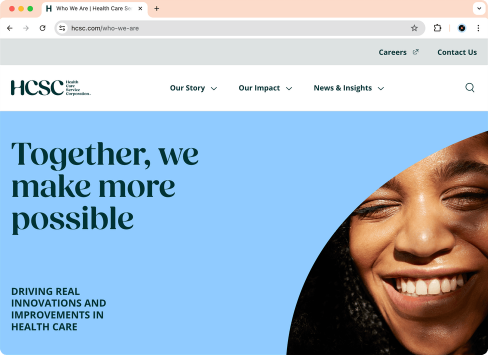
HCSC is an independent Blue Cross and Blue Shield Association licensee.It is the largest customer-owned health insurer in the nation, serving 23 million BCBS members across Illinois, Montana, New Mexico, Oklahoma, and Texas.
Learn More.png)
Blue Access for Members (BAM) is an online portal developed by HCSC for authenticated members to manage their Blue Cross and Blue Shield health plans.
Learn More.png)
The Get Support team assists members in resolving issues related to their plans by providing over twenty customer service features across four different environments.
Our team works closely with other product teams and the Customer Experience (CX) division to ensure a secure approach when addressing members' questions about their plans and personal health information.


During my tenure at HCSC from 2021 to 2024, I focused on aligning product enhancements with evolving business objectives. My key contributions included:

We encountered several significant challenges in pursuing a best-in-class customer service experience. These challenges were primarily rooted in the organization's commitment to safeguarding members' health information. This focus on privacy necessitates strict adherence to a need-to-know protocol, which can limit the agility and creativity typically required in product design.
Navigating these challenges requires balancing innovation and compliance, ultimately guiding our design approach to prioritize user needs without compromising privacy and security.
